





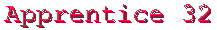
With this remarkable program, Magic: The Gathering can now be played over the internet! Apprentice 32 has a database of all the cards in Magic. When a new expansion comes out, you can download the patch for it. You can make your own decks out of these cards and play others. (Either friends or people you don't know :) Killer decks have been made and now are easy to make!
The Apprentice 32 program can be downloaded here. If you can, please download it now before reading on.
After I download it, What do I do? How do I play?
I am going to answer this for you in the easiest way I know. (By the way, for questions about how to install the Apprentice 32 program, contact me by e-mail at [email protected] :)
The very first task at hand is to find someone to play against. E-mail a friend and set a date or use one of the many chat programs out there and find an opponent. I suggest mIRC and/or Mirabilis ICQ. The only information you need to give your opponent is your IP address. You can find it by going into a chat room and asking around. In mIRC, go to the room #mtgleague and ask around. In Mirabilis ICQ, go anywhere and everywhere and ask around. You have two choices when it comes to getting an IP address. You can either get yours and give it to your opponent, or get your opponent's IP and call him/her. This brings us to the second step.
OK, I have an IP address, How do I call someone?
You call someone by either clicking on the icon on the top left of the program window that looks like a blank piece of paper, or you going to the "File" pull down menu and choosing "New Game". You can even hold down the "Control" key on your keyboard and press "N". Doing any of the above will get you the same result, a new menu screen.
OK, I'm at the menu screen, What do I do now?
Now, you have to load a deck. It can either be one that you made with the deck editor (hold down the "Control" key and press "K" :) or one that came with the program. Click on the "Load Deck" button and choose a deck. Then click on the on the option "connect via the internet" at the upper right. (*Note, you can also play solitaire games :) Set your life at 20 and start with 7 cards in your hand. Type in a message you want your opponent to receive when you first connect. Then, click the "OK" button. A new menu should come up. Depending on what you and your opponent decided, choose the "calling my opponent at" or the "waiting for call" option. If you choose the "calling my opponent at" option, type in your opponent's IP address in the blank and click the "OK" button. You should see a message on the lower left of the top window that says something like this: "Waiting for opponent to set up. When all of the pop up windows disappear, you will have seven cards in you hand. (Your hand is at the left of the screen :) Apprentice 32 has an easy click and drag interface. Just click on the card you want to play, hold the mouse button down and drag that card into the playing area! If you have any other questions, either ask your opponent by typing it in the middle of the game, or contact me.